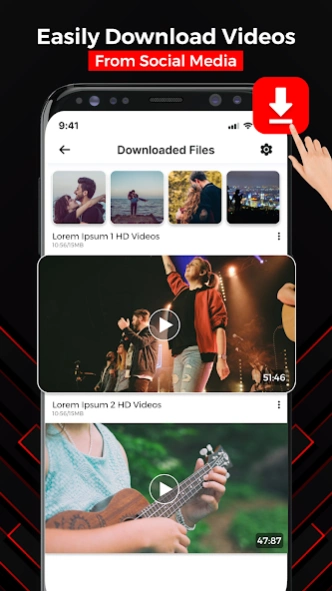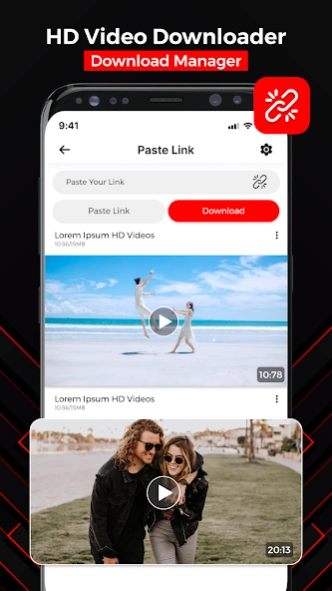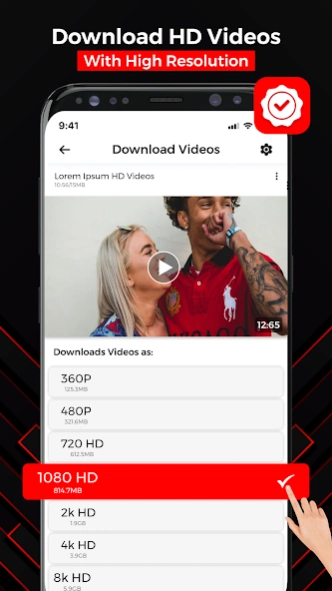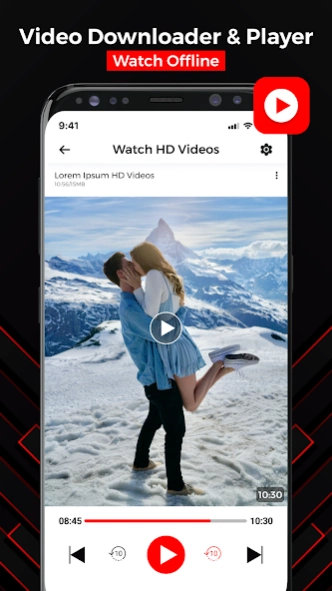Hub Downloader: Download Video 5.5
Free Version
Publisher Description
Hub Downloader: Download Video - All video downloader & video saver has video download manager to download videos
HD video downloader app save all videos from internet and social webs directly onto your device. Enjoy downloading videos at quick lightening speed in every video downloader app. All video downloader for social media support all formats videos. This internet saver video downloader for android is multitasking video saver app. Download all files and short video clip in seconds in vidhunter app.
Video downloader for all auto detects videos and downloads them with one click. Video download app has powerful download manager. Video clip saver app can pause and resume downloads. Download videos in gallery from social media video downloader software. Download several files to SD card. Enjoying downloaded video viewing in built in video player. HD video grabber app is perfect tool for video downloading.
How to use Every Video Downloader app
• Copy the link of videos or short clip
• paste the link in all downloader video app
• Select the video quality
• HD Video Download app will save video in gallery.
• Immerse yourself in an exceptional offline video viewing experience.
Private Downloader Vidhunter
Every Video downloader app can download private videos from some social media platforms. Don’t worry while downloading videos from social webs.
Powerful Downloader Manager
Our saver video downloader software quickly save all videos to gallery. Video saver app can download every video. Accelerate your download speed with video download app.
All HD Downloader app
This Video Saver app is simple and smooth video grabber app/ just hunt the video and paste the link in vidhunter video download app. It will quickly save the video in phone gallery.
Social Media Video Saver app Features:
* All video downloader offline watch videos
* Play video offline in built-in player
* All download formats are supported
* Private video downloader software
* Save downloaded files in gallery
* Resume fail download
* Download all videos you love
* Powerful downloader manager
* Easily download videos to gallery
* Video grabber to quick save videos
*Get your fav videos with Vidhunter videodownloader
Disclaimer:
The downloading and viewing of video protected by copyright are prohibited and are regulated by the laws of the country where you live. We assume no responsibility for any violation or misuse of All Video Downloader.
All trademarks (including logo, name, and badges) are the property of their respective owners. Used here only to guide users.
About Hub Downloader: Download Video
Hub Downloader: Download Video is a free app for Android published in the Food & Drink list of apps, part of Home & Hobby.
The company that develops Hub Downloader: Download Video is Auxillary Cloning studio. The latest version released by its developer is 5.5.
To install Hub Downloader: Download Video on your Android device, just click the green Continue To App button above to start the installation process. The app is listed on our website since 2024-03-25 and was downloaded 8 times. We have already checked if the download link is safe, however for your own protection we recommend that you scan the downloaded app with your antivirus. Your antivirus may detect the Hub Downloader: Download Video as malware as malware if the download link to com.video.downloader.hd.downloder.converter.music.backup is broken.
How to install Hub Downloader: Download Video on your Android device:
- Click on the Continue To App button on our website. This will redirect you to Google Play.
- Once the Hub Downloader: Download Video is shown in the Google Play listing of your Android device, you can start its download and installation. Tap on the Install button located below the search bar and to the right of the app icon.
- A pop-up window with the permissions required by Hub Downloader: Download Video will be shown. Click on Accept to continue the process.
- Hub Downloader: Download Video will be downloaded onto your device, displaying a progress. Once the download completes, the installation will start and you'll get a notification after the installation is finished.